UNIX in Mind (I) -- Configuring Xorg DE on FreeBSD 13.2/14.1
The historically impacts of UNIX on computer science and computer technologies are going forever along every hardware ruining UNIX-like system. Unfortunately, quite often, the original creators of revolutionary ideas finally are not those, who boost the ideas into absolutely market success. The UNIX went through same history pattern, as passed by the early success of 1980s, UNIX war, then was substituted by Linux. Except Mac OS and Sun OS/Solaris, generally people is not bothered to mention UNIX. Instead, Berkeley Software Distribution family of operating system a.k.a BSD system, is the direct descendants of UNIX, which is mostly used as “BSD-UNIX” in modern time.
Though almost every Linux user knows about UNIX in some level, it actually NOT such straightforward and NOT such easy for a mainstream desktop Linux-distro user to go and pick up a BSD system without any documentations reading and searching. One of many significant reasons may be BSD is arguably “less bloated” than many mainstream Linux-distro. I don’t think I exaggerate, because the popularity of modern Linux desktop distributions are actually based upon the huge mount of applications developed for Linux desktop. And they do not really care abut UNIX philosophy. These very useful and helpful applications significantly reduces thresholds of skills for using a shell-based operating system. Just like Python makes start-up-programming easier, and also makes many users “un-wish” or lacking of skill to handle low level developments and issues appearing in static languages, user-friendly Linux-desktop frequently makes UNIX/BSD looks brutal and tough for general Linux-desktop user.
This is the first episode of explore and using experiences of BSD as a ten years GNU/Linux user and HPC developer. The BSD I am using is FreeBSD 13, simply because it is mainstream BSD supported by FreeBSD Foundation, with nice documentations and source code, and also a cool looking logo.
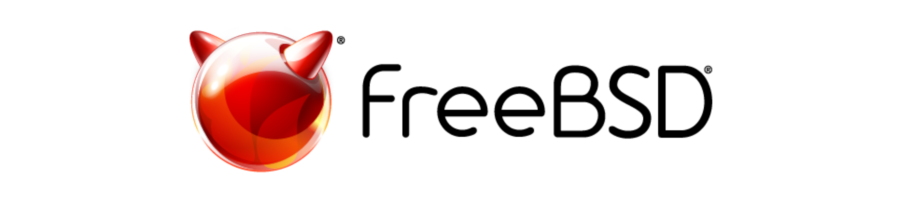
The differences between FreeBSD and common GNU/Linux distros show themselves at the very beginning stage of running OS — the installation. The filesystem which FreeBSD uses is Z FileSystem/ZFS or UFS, while the default filesystem of GNU/Linux distros is ext4/3. The advance technologies which ZFS offers such as zpool is not topic of this article, but one should at least know that the PC desktop FreeBSD system will be installed in one zpool if one just following the installation instructions from FreeBSD HandBook.
Moving forward, we can simply follow the installation instructions of FreeBSD HandBook. Before real installation kicked off, we should prepare the bootable Installation Media, and download right version which matches your hardware is key e.g., don’t try to put DVD image into USB driver. The download instruction can be found from at here.
If you wish to use USB deriver/memstick image as I did, then plug USB driver into computer and umount it and run
~$ dd if=FreeBSD-xx.x-RELEASE-amd64-memstick.img of=/dev/daX bs=1M conv=syncto write bootable file on USB driver, here the /dev/daX is device name, and should be checked out by lsblk or ls -tl /dev command. After bootable image is written down, reboot the computer and get into boot option session, and choose USB driver. In this stage, many machines requires boot hierarchy change.
If the image is successfully loaded and no error pops up in boot process, we will get into installation session immediately. For processing correctly, one should follow the installation instructions of FreeBSD HandBook and also the great demonstration provided by DJ Ware. Please don’t forget add yourself as user with Video and Wheel privilege and pre-install pkg!
After system reboot into a tty login screen, we can now install display server and desktop environment. This stage is hardware-dependent. For a computer equipped with Nvidia or AMD graphic cards, the proper drivers must be installed and configured to be loaded when bootup. Here I use intel i915 driver, read here to see what’s suitable for different cases.
~# pkg install xorg
~# pkg install drm-kmod
~# sysrc kld_list+=i915kmsThe last command adds the graphic driver module to /etc/rc.conf file for boot-up auto loading. Next let’s install the desktop environment (DE), here Gnome is used as example, for KDE, Mate and xfce etc, see FreeBSD Handbook.
~# pkg install gnome
~# sysrc dbus_enable="YES"
~# sysrc gdm_enable="YES"The last two commands turn on Data-Bus and Gnome Display management (GDB) during boot. After this succeeded, reboot and see the gnome login page.
This is common routine of installing FreeBSD with DE-autoloading. However, this routine may not provide the freedom and controllability a geeky mind really wants. Let’s say you are using Xorg and testing Wayland compositor with different DEs, a heavy loading DE like gnome which is automatically loaded every time is NOT always what you wish to see especially when display server has crashed (and you actually can’t see it at all after crashing). We need smooth access to the shell at any situation. Then we have to make DE launch optional. FreeBSD has counted this in its design.
Check out more about this and see you in UNIX in Mind (II)!
- last time edited @27th. July. 2024